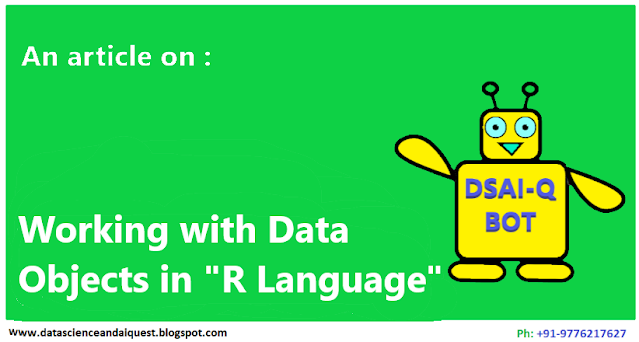Selecting and Displaying Parts of a Vector
· * Being able to select and
display the parts of a vector is one of the most important reasons of selection
of a Vector .
· * If one has a large sample of
data , then in case if one wants to obtain a large sample of data , then one
may want to see which of the items are larger than which of the values which
would require the user of the data to select those data that are larger ones
among the dataset
· * In an alternative scenario ,
one may want to extract a series of values as a subsample from an analysis .
· * Being able to select /
extract required parts of a vector is one of the most important aspects of
performing many more complicated operations in R tool .
* The various examples or processes that one may come across while
doing any type of selection of a chunk of data from a vector are in form of
given scenarios :
·
extraction of the first item
/ single item from within a vector ;·
selection of the third item
( nth item) from within a vector ;·
selection of the first to the
third items from a vector ;·
selection and extraction of
all items from a vector ;·
selection of items from the
combination vector ;·
selection of all items which
are greater than the value 3 (that means selection and extraction of given
items with a value for the number greater than or lesser than some particular
number) ;·
Showing items which are
either greater than or lesser than some set of numbers
The other useful commands
over the objects which can be used to extract the various parts of data are :
length() command which can be used to find the length of a given vector .
·
The length command can be
also put to use to obtain / extract segments of data from square brackets :
data[ length(data) - 5 : length(data)]
In the above given scenario example the last five elements of
the vector are found out from the above used code :
·
·
max() command can be used to
get the largest value in the vector
==========================================================
> data1
[1] 4 6 8 6 4 3 7 9 6 7 10
> max( data1 )
[1] 10
> which( data1 == max(data1))
[1] 11
==========================================================
# The upper command -- "which" is showing the index
number or position of the largest data from within the data vector . The
maximum value of all the data elements present within the "data1"
vector is 10 . The positional index value of the data from the vector is 11 .
·
The first command .. max()
provides the actual value which is the largest value within the vector and the
second command asks which of the elements is the largest .
·
Another useful command is
one that generates sequences from a vector which can be expressed in the form
.. seq()
·
While using the
"sequence" vector , one may need to pick out the beginning to ending
of the interval vectors . In given words , one may select the first , third ,
fifth and so on vectors using the given in sequence parameters like the start ,
end and the interval values .
·
Therefore putting the full
scale general form of the "sequence" command can be writen in the
given form :
seq(start ,end ,interval)
·
The above command will work
on character vectors as well as numeric vectors in the given manner :
==========================================================
> data5
"Jan"
"Feb" "Mar" "Apr" "May" "Jun"
"Jul" "Aug" "Sep" "Oct" "Nov"
"Dec"
> data5[-1:-6]
"Jul" "Aug" "Sep" "Oct"
"Nov" "Dec"
=================================================
* In the above code , the last 6 strings which are actually the
three letter initials of each of the months of a calendar year are found out as
result .